What is LinkedIn Learning?
UQ provides FREE access to the LinkedIn Learning catalogue for all students and staff.
LinkedIn Learning offers thousands of training videos and courses in creative skills, software, and more. Some of the topics included are:
- The Adobe Suite (Photoshop, Audition, Premiere Pro, InDesign, etc.)
- Video and photography techniques and tips
- Web design and WordPress training
- JavaScript, HTML and CSS training
- eBook publishing and marketing
Logging in to LinkedIn Learning
1. Visit LinkedIn Learning
2. Enter your UQ email
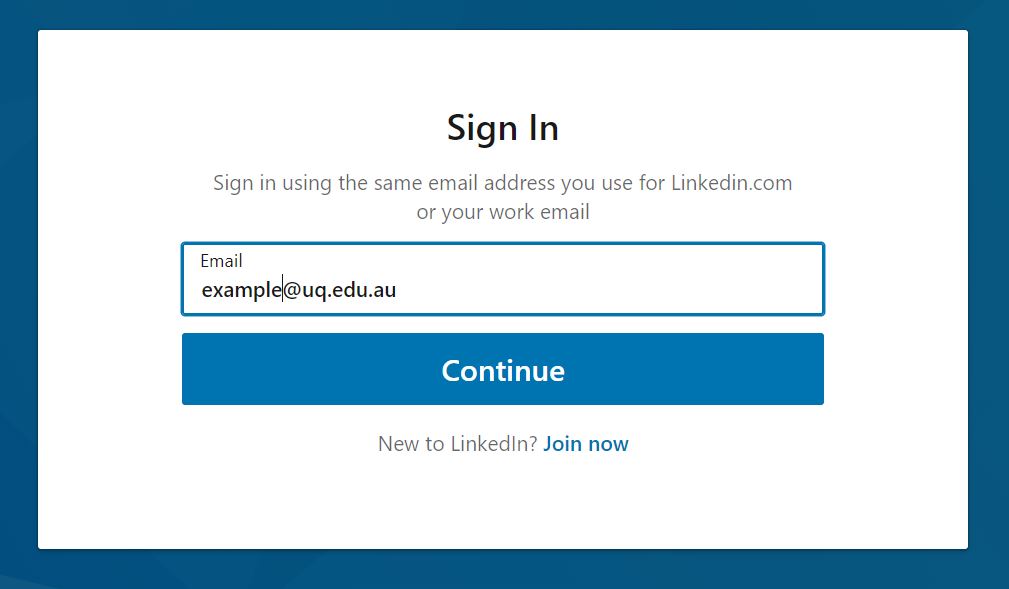
4. You will then be prompted to log-in using UQ’s Single Sign on. Click ” Sign in with Single Sign-On”
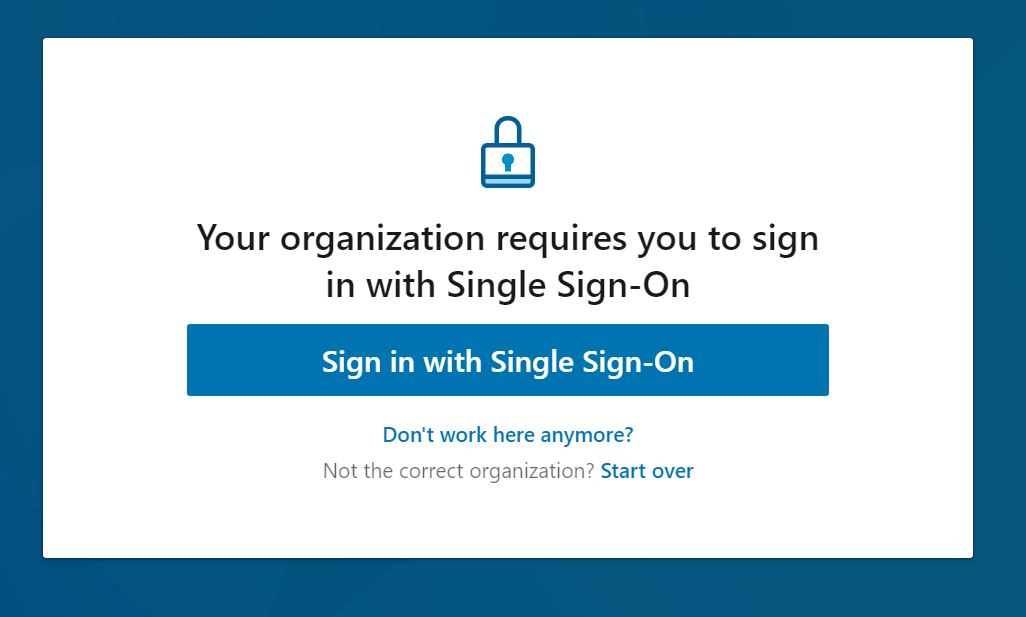
5. Enter your UQ login details
6. You can choose to connect your personal LinkedIn profile to your Learning account. This will improve course recommendations and allow you to share completed course certificates to your profile.
Searching LinkedIn Learning for Courses and Videos
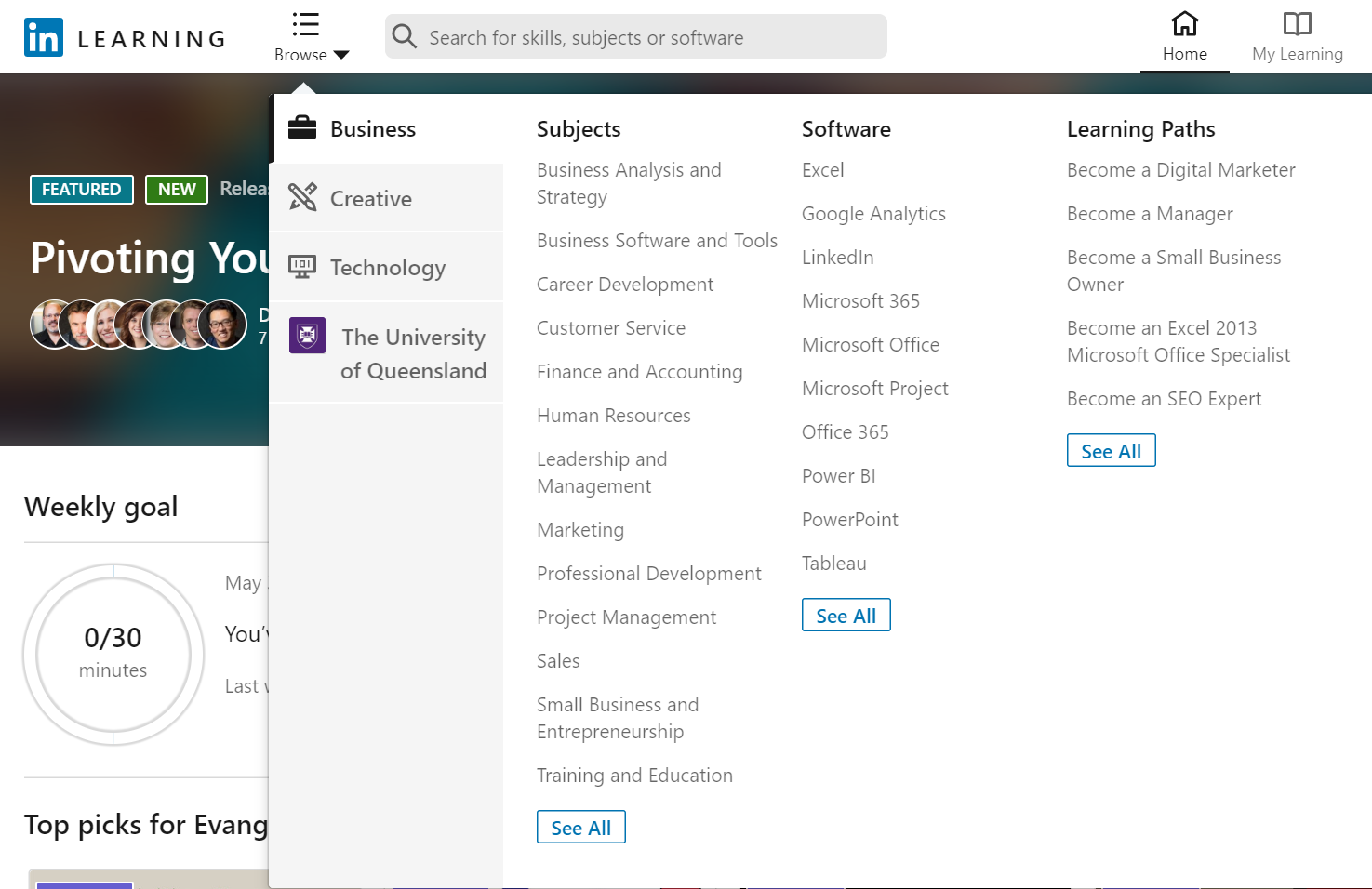
You can change the way you use LinkedIn Learning to best suit the way you learn.
You can search for specific tasks, such as “Crop image Photoshop”. This search will show you individual short videos (often part of a larger course) that will walk you through how to complete the task.
If you are looking to learn a whole program, such as InDesign or Audition or Photoshop, type the name of the program. You can filter the courses according to your skill-level.
Courses are divided into Chapters which will guide you through the software step-by-step. These can be several hours long, but are very comprehensive and simple to follow.
Most Courses will have downloadable Exercise Files, included with the Premium package UQ students can access for free. It is a good idea to download these (under the Exercise Files tab, below the video player). Specific files for each exercise will be displayed on screen at the beginning of each video.
If you have an ovearching career goal, you can search according to “Learning Paths”. For example, if you want to “Develop your Data Analysis Skills”, LinkedIn Learning will provide a list of courses and videos which are associated with that goal. To find Learning Paths
