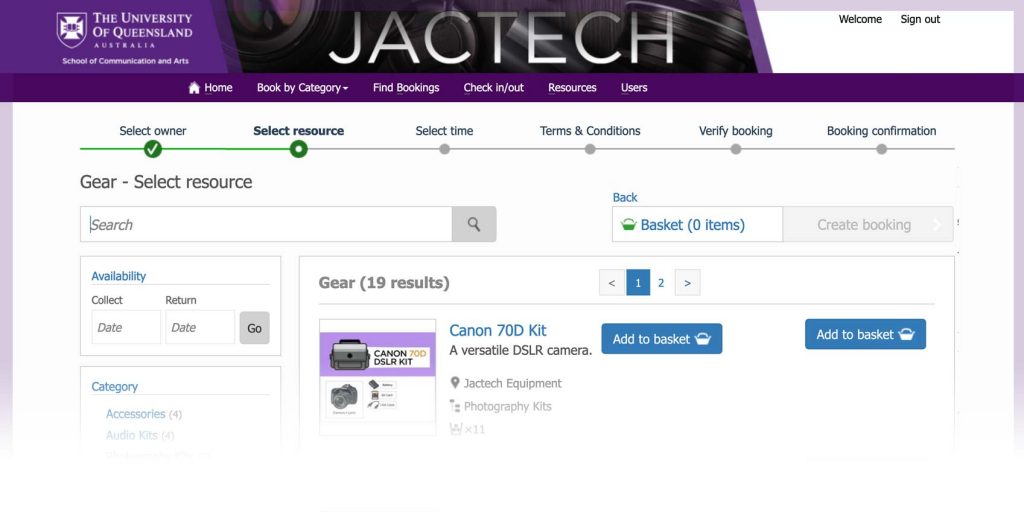
JACtech has a new loans system in 2020! The new system is more streamlined and has a host of new features like being able to book multiple items in one go, and being able to see the availability of kits and studio spaces.
How do I get access to the new system?
The new system requires you to have permissions applied to your account to get access to booking equipment and other facilities.
For both new and continuing students, you will need to be given “permissions” by JACtech staff after your first login to the new JACtech platform. By default, you can log in, but cannot access anything.
To get access:
- Click the green ‘Book Gear’ button below to open a new tab
- Click the blue ‘Sign in to your account’ button
- Click the blue ‘Sign in with your ‘UQ-Jactech’ button
- NOTE: This step MUST be done before step #5 Log in with your student name and number. (You will not have permissions to place a booking on your first login).
- Open your emailing application (outlook/gmail/uq mail etc) and send an email to [email protected] with the subject “New user” and send your full name, the name of your degree, and full student number (8 numbers, without the ‘s’ at the beginning).
- Within 1 business day, JACtech staff will give you the basic permissions and also add permissions for DSLR cameras if you have already done the training. We will email you back to advise when this is done.
- You will then be able to login to the system again using steps 1-3 above to book your gear or facilities.
